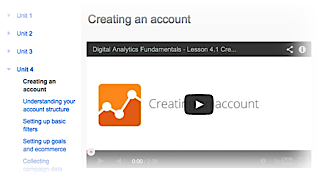 |
| Unit 4/1 - Creating an Account |
The Google Analytics Academy started a new course (March 11th 2014) called "Google Analytics Platform Principles". Though not required, it is recommended completing the "Digital Analytics Fundamentals" course on Analytics Academy before beginning this course:
The first part of the forth lesson creating a new Google-Analytics account.
During the first setup you will be asked whether you want to track a website or a mobile application. Depending on your choice different instructions will be displayed to add the correct code to your site or application.
For websites you will receive a piece of JavaScript which needs to be added to every page you want to track. It's best to add it at the top of each page, just before the closing </head> tag. It can be added directly to the template you use.
For mobile applications you need to download the software development kit (SDK) which is available for Android and iOS.
Once the code is added to, real-time reports are generated immediately.
It's also possible to use tag management instead or features of your software tools (e.g. Blogger, Wordpress, Drupal) integrated directly or via plugins.
No comments:
Post a Comment